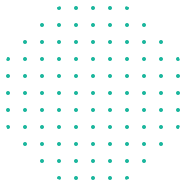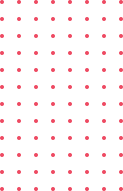Currently Empty: $0.00
Course Description: This comprehensive course is designed for aspiring UI/UX designers looking to gain a solid foundation in user interface and user experience design principles. The course will cover key aspects of UI/UX, including user research, wireframing, prototyping, usability testing, interaction design, and visual design. Students will learn industry-standard tools such as Figma, while also developing critical thinking skills to solve real-world design problems.
By the end of the course, participants will have the opportunity to create a professional UI/UX portfolio showcasing their design process, user research, and final product. This portfolio will serve as a key asset in the job market.
Course Outcomes: Upon completion of this course, students will be able to:
- Understand the fundamentals of UI/UX design, including design thinking and user-centered design principles.
- Conduct user research and create user personas to inform design decisions.
- Develop wireframes, low- and high-fidelity prototypes.
- Apply visual design principles to create aesthetically pleasing and functional interfaces.
- Perform usability testing and iterate on designs based on feedback.
- Build and present a professional portfolio of UI/UX projects.
Course Structure:
- Module 1: Introduction to UI/UX Design
- Module 2: Design Thinking Process
- Module 3: Wireframing and Prototyping
- Module 4: Usability Testing
- Module 5: User interface Design (Visual Designs, design principles etc)
- Module 6: Final Project and Portfolio Development
Assessments and Assignments (Prerequisites for Certification): To ensure mastery of the subject, students will complete the following assessments and assignments. Passing these are prerequisites for certification.
- Weekly Quizzes (10% of final grade):
- At the end of each module, a quiz will test knowledge of key concepts covered in that week’s lesson.
- User Research Report (15%):
- Students will conduct a user research study, analyze findings, and present insights in a report.
- Submission should include user personas and journey maps.
- Wireframing and Prototyping Assignment (20%):
- Students will create wireframes for a hypothetical app or website and develop interactive prototypes using tools like Figma or Adobe XD.
- Usability Testing Assignment (15%):
- Students will conduct usability testing on their prototype, gather feedback, and submit a report detailing the changes made.
- Final Project – UI/UX Portfolio (30%):
- Students will design a full interface for an app or website from concept to high-fidelity prototype, including user research, personas, wireframes, and usability testing results.
- The final project must be presented in a professional portfolio format.
- Presentation of Final Project (10%):
- Students will present their final project to the class, demonstrating their design process and decision-making.
Certification Requirements: To receive certification, students must:
- Complete and pass all assessments with a minimum grade of 70%.
- Submit a final portfolio project and successfully present it.
- Participate actively in class discussions and assignments.
What Will You Learn?
- Gain a strong foundation in UI/UX design principles and methods.
- Master industry-standard tools like Figma for prototyping and design.
- Develop critical thinking skills to address real-world design challenges.
- Conduct user research and create user personas to inform design choices.
- Build both low- and high-fidelity prototypes to visualize design concepts.
- Improve designs based on usability testing and real user feedback.
- Create a professional portfolio that showcases the entire design process.
- Prepare for the job market with a portfolio that meets industry standards.
- Learn to present design projects confidently and effectively.
- Meet the certification requirements to validate your UI/UX skills.
Material Includes
- Laptop or Desktop Computer: Capable of running design software like Figma, Sketch, or Adobe XD.
- Internet Access: For research, accessing online resources, and using cloud-based design tools.
- Design Software: Figma (primary tool), Adobe XD, or Sketch.
- Notebook and Pen: For sketching initial ideas and taking notes during user research.
- Headphones: Useful for watching instructional videos and participating in online meetings.
- External Mouse and Keyboard (Optional): For enhanced comfort and efficiency during design work.
- Cloud Storage Account (e.g., Google Drive, Dropbox): For saving and sharing design files.
- Presentation Software (e.g., PowerPoint, Keynote): For creating and presenting final project presentations.
Course Content
Introduction to UI/UX Design
This week introduces the core concepts of UI and UX, their differences, and the importance of user-centered design. Students will explore Figma and other design tools while comparing good and bad UI/UX examples.
Objective: Gain foundational knowledge of UI/UX concepts and set up Figma for design work.
-
Overview of UI and UX design
00:00 -
Importance of user-centered design
00:00 -
Introduction to Figma and design tools
00:00 -
Basic UI/UX concepts
Week 2: Design Thinking Process
Students will dive into the Design Thinking framework, learning its five stages (Empathize, Define, Ideate, Prototype, Test) and how human-centered design principles apply to solving real-world problems.
Objective: Understand how to approach design thinking in solving user-centered challenges.
-
Introduction to the Design Thinking framework
00:00 -
Human-centered design principles
00:00 -
Quiz 2: Design Thinking stages
-
Case studies of design thinking applied in real-world products
Week 3: User Research & Personas
The focus shifts to conducting user research and developing personas and empathy maps to understand user journeys and pain points.
Objective: Learn how to create user personas and journeys from research insights.
-
Conducting user research
00:00 -
Creating user personas and empathy maps
00:00 -
Defining user journeys and pain points
00:00 -
User Research and Personas
Week 4: Wireframing Basics
Students will be introduced to the fundamentals of wireframing, learning the difference between low- and high-fidelity wireframes and best practices in creating effective wireframes.
Objective: Develop wireframes for a project and understand the importance of early-stage design.
-
Introduction to wireframing
00:00 -
Best practices in wireframing
00:00 -
Quiz 3: Wireframing concepts
-
Wireframing Assignment
Week 5: Prototyping Fundamentals
This week covers the basics of creating prototypes, focusing on interaction design and using Figma to build interactive prototypes.
Objective: Learn to translate wireframes into clickable prototypes and explore navigation patterns.
-
Basics of prototyping
00:00 -
Interaction design and navigation patterns
00:00 -
Figma prototyping features
00:00 -
Prototyping Assignment: Convert wireframes into interactive prototypes
Week 6: Usability Testing Concepts
Students will explore usability testing methods, including moderated and unmoderated testing, and learn how to design and conduct a usability test.
Objective: Understand the value of usability testing in improving product design.
-
What is usability testing?
00:00 -
Designing usability test plans
00:00 -
Quiz 4: Usability testing concepts
Week 7: Iterating on Feedback
After usability testing, students will analyze the feedback and learn how to iterate on designs to improve usability and user experience.
Objective: Apply an iterative process to refine prototypes based on real user feedback.
-
Analyzing feedback from usability test
00:00 -
Iterative design process
00:00 -
Design revisions based on feedback
00:00 -
Usability Testing Assignment: Conduct usability testing on your prototype and submit a report
Week 8: Visual Design Principles
Students will dive into visual design, covering color theory, typography, grid systems, and accessibility in design.
Objective: Apply visual design principles to improve the aesthetics and usability of wireframes.
-
Design Systems
00:00 -
Quiz 5: Visual design principles
Week 9: High-Fidelity Prototyping
This week focuses on transitioning to high-fidelity prototypes, incorporating advanced Figma features like animations and transitions.
Objective: Create polished, interactive high-fidelity prototypes that reflect final designs.
-
High Fidelity
00:00 -
High-Fidelity Prototype Assignment
Week 10: Final Project Development (Part 1)
Students will begin working on their final project, focusing on user research, creating personas, and building low-fidelity wireframes. Feedback will guide their design decisions.
Objective: Begin developing the final project with an emphasis on research and low-fidelity wireframes.
-
Final Project and Case Study
00:00 -
Work on the final project, focusing on research and low-fidelity wireframes
Week 11: Final Project Development (Part 2)
The second part of the final project focuses on prototyping and testing, with further refinement of high-fidelity prototypes and usability improvements.
Objective: Finalize prototypes, incorporate feedback, and prepare for project presentation.
-
Continuing the Final Project: Prototyping and Testing
00:00 -
Work on the final project, focusing on high-fidelity prototyping and usability
Week 12: Final Presentations and Portfolio Development Topics:
Students will present their final projects and start structuring a professional portfolio. Tips on job applications, resumes, and interview skills are also discussed.
Objective: Submit a polished portfolio and present the final UI/UX project for review.
-
Presenting your final project Portfolio
00:00 -
Final Project Submission: Complete and submit a professional UI/UX portfolio for grading
A course by
OB
Student Ratings & Reviews

No Review Yet
Course Includes:
- Price: $300.00
- Instructor:Orenaiya Babatunde
- Duration: 48 hours
Lessons:23
- Students:4
- Level:All Levels
$300.00
Hi, Welcome back!